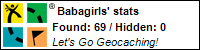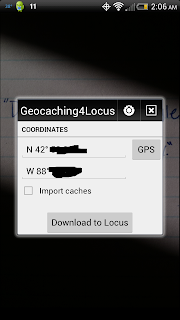Hey guys! Even though this is/will be a blog about Chris & I's geocaching adventures, I figured I'd do just one post on how y'all can join in on the fun!! This will be the only "how to" post on the blog, so I'll pin this somewhere on the blog in case you decide to do geocaching on your own at some point in the future. It's a great step-by-step tutorial on how to geocache.
Let's dive right on in, shall we?! :D
If you wanna test out the waters of geocaching but don't really wanna shell out money for anything just yet, then this is the post for you! ...if you have a smart phone. ;) lol
You're gonna need 3 things to get started, besides a fully charged battery:
On your smart phone....
1) Download Locus Free
2) Download the Geocaching Add-On for Locus
3) Sign up for a free account at Geocaching.com
After you download Locus Free & the Geocaching 4 Locus add-on, then go to the Geocaching 4 Locus app on your phone and click on it. (Here comes the tutorial for y'all...)
This is what you'll see.
All you have to do is hit the "Download to Locus" button.
**NOTE: If you wanna change the amount of caches the program finds, simply click on the white compass to the left of the X at the top. Scroll down to "Count of Cache".You'll then see this..
Slide the bar to the desired amount of caches you want it to find around you.
(TIP: If your battery is low, just do the nearest five caches so it doesn't drain your battery looking for a lot of geocaches.)
Click OK, hit the back button, then click on "Download to Locus".
You'll then see a screen with geocaches all around you! :)
Click on a cache you wanna find, and you'll see a screen like this:
It'll tell you on a scale of 1-5, how difficult the terrain is and how big the actual cache container you're looking for is. (1-Nano is TINY, 2-Mirco is very small, then there's 3-small, 4-medium, 5-large.)
What I love about this app, other than it's free, is that it's paperless. No need to print out the page from Geocaching.com's website, which includes comments from others who have found the cache before (which you definitley wanna read, because if you can't find the cache, others will give you clues and hints to better find it..such as letting you know if the GPS signal bounces around and it's 20 feet away from where it's suppose to be, etc.)
You can look at the listing, logs (aka comments from other geocachers who found it), and attributes...all right there on your phone.
Question: "What are attributes?"
Answer: Well, let's say you wanna go geocaching in the Winter but there's snow on the ground. You can look up caches near you by clicking on the attribute "Snow Friendly".
Here's a full Attributes list from Geocaching.com:
So just pick a cache that pops up around you, click the "go to geocache" button...
...and you're on your way to finding your very first geocache! :D
Okay, that'll be it as far tutorials go. So from here on out, y'all are on your own. ;) lol I figured I'd get ya started if you're interested.
If you don't have a smartphone, or prefer not to use it (..which is a good idea because you WILL end up dropping your phone at one point or another, and probably in water...), then you get can get a cheapo Handheld GPS unit for around $100'ish bucks and they're water proof, not to mention that the battery life on those things are far more superior than a phones. (I had to buy an extended battery for my phone.)
Here's a couple of decent starter GPS's to pick from:
Under $100, this one is your best bet:
Or if you'd prefer a touchscreen GPS,, you can get this one:
Alrighty, that's it for now! Chris and I are set to do some geocaching in the next few days in between our work schedules, so keep checking back! :)
Stay tuned...